Place a WiFi extender closer to the router if both devices are on different floors in a multi-story home, as it works best when they are roughly above or below each other. For optimal signal strength, it is recommended to keep the extender within a reasonable distance, preferably about 20 feet, from the router.
This is especially useful for homes that are 1500 square feet or smaller, as a WiFi extender can effectively extend the range of WiFi signals in such spaces. By following these guidelines, you can ensure that your WiFi extender is placed in an ideal location for maximum coverage and performance.
Importance Of Wifi Extender Placement
For optimal performance, it is important to place a WiFi extender strategically. In multistory homes, it works best when the extender is positioned above or below the router, creating a better signal. Additionally, it is recommended to keep the extender within 20 feet of the router for effective coverage up to 1500 square feet.
Re on different floors.
Understanding The Role Of A Wifi Extender:
- A wifi extender is a device that helps amplify and extend the range of your wifi signal.
- It acts as a bridge between your router and the areas of your home where the wifi signal is weak or non-existent.
- The primary function of a wifi extender is to capture the existing wifi signal from your router and rebroadcast it, thereby extending the coverage area.
The Impact Of Wifi Extender Placement On Signal Strength:
- The placement of your wifi extender plays a crucial role in determining the strength and stability of your extended wifi signal.
- Placing your wifi extender in the right location can help eliminate dead zones and ensure a seamless wifi experience throughout your home.
- On the other hand, improper placement can result in a weak or unstable signal, defeating the purpose of having a wifi extender.
How Proper Placement Can Maximize Signal Coverage:
- Place your wifi extender within the range of your existing wifi signal but not too close to the router to avoid interference.
- Avoid placing the wifi extender in areas with too many obstructions, such as walls, furniture, or appliances, as these can block or weaken the signal.
- Keep the extender elevated, either by mounting it on a wall or placing it on a high shelf, to help disperse the wifi signal more effectively.
- Experiment with different locations to find the optimal placement that provides the best signal coverage throughout your home.
- Consider using a wifi analyzer tool to identify areas with weak signal strength and strategically place the extender in those locations.
- Remember to position the extender centrally, between the router and the areas where you need a stronger wifi signal.
By understanding the role of a wifi extender and the impact of its placement on signal strength, you can ensure maximum signal coverage throughout your home. Proper placement of your wifi extender will help eliminate dead zones and provide a seamless wifi experience, allowing you to enjoy fast and stable internet connectivity in every corner of your house.
So, take the time to find the perfect spot for your wifi extender, and say goodbye to wifi dead zones once and for all.
Factors To Consider When Placing A Wifi Extender
To optimize the placement of a WiFi extender, consider positioning it closer to the router, especially in multi-story homes. The extender tends to work best when it is roughly above or below the router. Additionally, ensure that the extender remains within a reasonable distance of about 20 feet from the router for optimal performance.
Analyzing the layout of your home or office:
- Take note of the size and structure of your space: The layout of your home or office plays a crucial role in determining the placement of your wifi extender. Consider the number of rooms, walls, and floors that the signal needs to penetrate. This will help you identify potential dead spots and weak signal areas.
Identifying dead spots and weak signal areas:
- Walk around your space and check for areas with poor wifi signal: It’s important to identify dead spots, where the wifi signal is weak or non-existent. Look out for areas that are far away from the router or have too many obstructions, such as thick walls or appliances that interfere with the signal. These areas are ideal for placing your wifi extender.
Taking into account the distance between the router and extender:
- Place the extender within an optimal range of the router: While it may be tempting to place the extender as far away as possible from the router, it’s important to find the sweet spot. Ideally, the extender should be placed within a reasonable distance from the router to ensure a strong and stable signal. Find the perfect balance where the extender can amplify the signal without experiencing too much signal loss.
By considering these factors, you can ensure that your wifi extender is placed in the most strategic location to maximize its effectiveness in amplifying your wifi signal. Remember, every home or office is unique, so experiment with different placements to find what works best for you.
Top Placement Locations For Wifi Extenders
When it comes to placing a wifi extender, it is best to position it above or below the router in multi-story homes for optimal signal strength. Avoid placing it too far away, as it should be within 20 feet of the router for effective performance.
Placing The Extender Near The Router For Optimal Signal Strength:
- Position the extender within close proximity to the router, preferably in the same room. This ensures a strong and stable signal from the main router to the extender.
- Avoid placing the extender too far away from the router, as this can lead to a weak signal and reduced performance.
- Keep the extender at a reasonable distance from the router, taking into consideration any physical obstacles or interference that may affect the signal quality.
Extending Coverage To The Upper Floors Of A Multi-Story Building:
- If you have a multi-story building, it’s essential to strategically place the extender to extend the Wi-Fi coverage to upper floors.
- Consider locating the extender on the same floor as the router, but closer to the ceiling. This helps to broadcast the signal vertically to cover the upper floors effectively.
- Experiment with different positions to find the optimal placement that provides strong coverage throughout the entire building.
Maximizing Signal Range In Outdoor Areas:
- To ensure maximum Wi-Fi coverage in outdoor spaces, it is crucial to place the extender strategically.
- Position the extender near a window or exterior wall facing the outdoor area you want to cover. This allows the signal to penetrate outside and reach the desired location.
- Avoid placing the extender too far away from the main router, as it can lead to a weak signal outdoors.
- Experiment with different locations to find the optimal spot that provides reliable coverage in your outdoor areas.
Remember, proper placement of a Wi-Fi extender plays a vital role in maximizing coverage and signal strength. By following these guidelines, you can significantly improve your Wi-Fi experience and ensure a strong and stable connection throughout your home or office.
Placing The Extender Near The Router
For optimal performance, it is recommended to place the wifi extender near the router, ideally on the same floor. This helps to ensure a strong and stable connection between the router and the extender, especially in multi-story homes.
Understanding The Benefits Of Close Proximity:
- Placing the wifi extender near the router can significantly improve the signal strength and coverage in your home or office. Here are the key benefits of keeping the extender close to the router:
- Increased signal strength: By placing the extender near the router, you can ensure a strong and stable connection between the two devices. This will result in faster and more reliable internet speeds throughout your space.
- Seamless roaming: When the extender is in close proximity to the router, it becomes easier for your devices to seamlessly switch between the main network and the extended network. This is especially important for larger homes or offices where you may move around while using Wi-Fi.
- Simplified setup: Keeping the extender near the router simplifies the installation process. You can easily connect the two devices using a wired or wireless connection, depending on the model of your extender.
- Reduced interference: Placing the extender close to the router helps minimize the chance of signal interference from other devices or obstructions. This ensures a clear signal path between the router, the extender, and your devices.
Avoiding Signal Interference From Other Devices:
- Placing the extender near the router can help minimize signal interference from other devices, resulting in better overall Wi-Fi performance. Here are some common sources of interference and how close proximity can help mitigate them:
- Microwave ovens: Microwave ovens operate on the same frequency band as Wi-Fi (2.4 GHz). Placing the extender near the router can help reduce interference caused by microwave ovens, as the distance between the two devices is minimized.
- Cordless phones: Cordless phones can also interfere with Wi-Fi signals, especially if they operate on the same frequency band. By placing the extender in close proximity to the router, you can minimize the distance between the two devices and reduce potential interference.
- Bluetooth devices: Bluetooth devices, such as speakers, headphones, and smart home devices, can interfere with Wi-Fi signals. Keeping the extender near the router can help minimize the chances of interference from these devices, ensuring a smoother Wi-Fi experience.
- Walls and obstructions: Walls and other physical obstructions can weaken Wi-Fi signals. By placing the extender near the router, you can ensure a clear line of sight between the two devices, minimizing signal loss caused by walls and obstacles.
- Electronic devices: Other electronic devices, such as TVs, routers, and game consoles, can also generate electromagnetic interference that can affect Wi-Fi performance. Keeping the extender close to the router can help minimize the interference caused by these devices.
Finding The Ideal Location Within Range Of The Router:
- To find the ideal location for your wifi extender within range of the router, consider the following factors:
- Signal strength: Use the signal strength indicator on your extender to find the best location where the signal is strong. Ideally, you want to place the extender in an area where the signal from the router is still strong but not too far away.
- Coverage area: Walk around your home or office to identify areas with weak or no Wi-Fi coverage. These are the areas where you’ll want to place the extender to extend the range of your network.
- Line of sight: Try to keep the extender in a location with a clear line of sight to the router. This means avoiding obstructions like walls, furniture, or appliances that can block or weaken the signal.
- Central location: Placing the extender in a central location can help distribute the Wi-Fi signal evenly throughout your space. This is especially important for larger areas or multi-story buildings.
- Experiment and adjust: If the Wi-Fi signal is still weak in certain areas, try moving the extender to a different location within range of the router. Experiment with different positions until you find the optimal spot for the extender.
Remember, the goal is to boost your Wi-Fi signal and provide a seamless and reliable internet connection in areas where the router’s signal is weak. By placing the extender near the router, avoiding signal interference, and finding the ideal location within range, you can maximize the performance of your Wi-Fi network.
Extending Coverage To Upper Floors
To extend coverage to upper floors, place your WiFi extender closer to the router than you would on the same floor. For best results in multi-story homes, position the router and extender approximately above or below each other. This setup allows for better signal strength and connectivity throughout the house.
Overcoming Signal Loss In Multi-Story Buildings:
- When it comes to extending WiFi coverage to upper floors in a multi-story building, signal loss can be a challenge. However, there are strategies you can implement to overcome this issue and ensure consistent coverage throughout the building:
Strategies For Placing Extenders On Different Floors:
- Place the extender on the same floor as the router: By positioning the extender on the same floor as the router, you can maximize the signal strength and improve coverage on the upper floors.
- Position the extender midway between the router and the upper floors: Placing the extender halfway between the router and the upper floors can help bridge the signal gap and ensure a strong and consistent connection throughout the building.
- Consider using multiple extenders: In larger multi-story buildings, using multiple extenders strategically placed on different floors can help eliminate dead zones and provide seamless coverage across the entire building.
- Avoid placing the extender too close to other electronic devices: Electronic devices, such as microwaves or cordless phones, can interfere with WiFi signals. Make sure to keep the extender away from such devices to minimize signal interference.
- Experiment with different placement options: It may take some trial and error to find the optimal placement for your extender. Try various locations on each floor to identify the spots that offer the best signal strength and coverage.
Achieving Consistent Coverage Throughout The Building:
- Once you have determined the optimal placement for each extender, it’s crucial to ensure consistent coverage throughout the building. Here are a few tips to achieve this:
- Configure each extender with the same network settings: Make sure that all extenders are using the same network name and password to avoid any connectivity issues as devices move between floors.
- Test the coverage on each floor: Once the extenders are set up, test the WiFi coverage on each floor to ensure that every area has a strong and reliable signal.
- Monitor and adjust as needed: Keep an eye on the WiFi performance throughout the building and make adjustments if necessary. If you notice any areas with weak signal or dead zones, consider repositioning or adding additional extenders to improve coverage.
By following these strategies, you can overcome signal loss in multi-story buildings and achieve consistent WiFi coverage throughout the entire space. Remember to experiment, monitor, and adjust as needed to optimize your WiFi network for your specific building layout.
Maximizing Signal Range In Outdoor Areas
To maximize the signal range in outdoor areas, it is important to strategically place your WiFi extender. In multi-story homes, it works best if the extender is positioned above or below the router. Additionally, for optimal performance, the extender should be within 20 feet of the router.
Enhancing Outdoor Wifi Coverage With Extenders:
- Outdoor areas can often suffer from weak wifi signals due to distance or interference. The use of wifi extenders can help boost the signal strength and expand coverage.
- By strategically placing a wifi extender in your outdoor space, you can maximize signal range and ensure a strong and reliable wifi connection.
- Wifi extenders work by receiving the existing wifi signal from the router and then rebroadcasting it to areas with weak or no coverage.
- To enhance outdoor wifi coverage with extenders, consider the following tips:
Choosing Weatherproof Extenders For Outdoor Use:
- When selecting a wifi extender for outdoor use, it is important to choose a weatherproof model that can withstand outdoor conditions.
- Look for wifi extenders that have an IP65 or higher weatherproof rating to ensure they are resistant to dust, water, and extreme temperatures.
- Opt for extenders that are specifically designed for outdoor use, as they will have features such as sealed housing and UV-resistant materials to ensure long-lasting performance.
- Consider the range and coverage capabilities of the wifi extender to ensure it can provide signal coverage to the desired outdoor areas.
Positioning The Extender For Optimal Signal Distribution:
- The placement of the wifi extender plays a crucial role in maximizing signal distribution in outdoor areas.
- Position the extender halfway between the router and the area where you need the extended wifi coverage. This helps ensure an optimal signal distribution.
- Avoid placing the extender too far away from the router, as it may result in a weak signal and limited coverage.
- Position the extender at a height that allows for optimal signal propagation. Placing it too low to the ground may hinder the wifi signal’s range.
- Experiment with different locations and orientations of the extender to find the best position that provides maximum coverage in your outdoor space.
Tips For Optimal Wifi Extender Placement
Get the best performance from your WiFi extender by placing it strategically. In multistory homes, position the extender closer to the router, either above or below it, to optimize signal strength. Keep the extender within 20 feet of the router for optimal results.
:
When it comes to extending your Wi-Fi range, placing your Wi-Fi extender in the right spot is crucial. Here are some tips to help you achieve optimal performance:
- Experimenting with different locations for the extender:
- Move the extender closer to the router: Positioning the extender in close proximity to the router ensures a strong signal connection.
- Place the extender halfway between the router and the dead zone: This helps ensure that the extender receives a good signal from the router while also extending the range into the dead zone.
- Avoid obstructions: Keep the extender away from walls, floors, and any other large obstacles that could interfere with the signal.
- Utilizing tools to measure signal strength:
- Use a Wi-Fi analyzer app: These apps can help you determine the strength and coverage of your Wi-Fi network. By analyzing the signal, you can identify areas with weak coverage and strategically place the extender.
- Conduct a signal strength test: Walk around your home with your smartphone or laptop to gauge the signal strength in different areas. This will help you identify problem areas and find the best location for your extender.
- Adjusting the position for optimal performance:
- Find the optimal height: In general, placing the extender at waist height or slightly higher can help maximize signal strength.
- Angle the antennas: If your extender has external antennas, try orienting them at different angles to fine-tune the signal strength and coverage.
- Check the LED indicators: Most extenders have LED lights that indicate the signal strength between the extender and the router. Use these indicators to find the best placement.
Remember, every home is unique, so it may take some trial and error to find the ideal location for your Wi-Fi extender. By experimenting with different placements, utilizing signal measurement tools, and making adjustments for optimal performance, you can ensure that your Wi-Fi extender effectively extends your network coverage to those hard-to-reach areas in your home.
Frequently Asked Questions Of Where To Place A Wifi Extender?
Should A Wifi Extender Be Placed High Or Low?
For multi-story homes, it is best to place the WiFi extender roughly above or below the router.
How Far Should Wifi Extender Be From Router?
A WiFi extender should be placed within 20 feet of the router for optimal performance.
Does A Wifi Extender Work Through Walls?
A WiFi extender can work through walls, but it is best to place it within 20 feet of the router for optimal performance.
Can You Put A Wifi Extender Anywhere?
Yes, you can place a WiFi extender anywhere within a reasonable distance of about 20 feet from your router.
Conclusion
To maximize the effectiveness of your WiFi extender, it is important to consider the placement of the device. When determining where to place a WiFi extender, keep in mind that it should be within a reasonable distance from your WiFi router, usually no more than 20 feet.
This ensures a strong and reliable signal between the two devices. Additionally, in multistory homes, it is beneficial to position the extender either above or below the router for optimal coverage throughout the different floors. By placing the extender closer to the router than you would if they were on the same floor, you can overcome any potential signal interference caused by the distance between floors.
Ultimately, the goal is to achieve seamless connectivity and eliminate any dead zones in your home. Take the time to experiment with different placement options to find the ideal spot for your WiFi extender, ensuring that you can enjoy a strong and consistent internet connection throughout your entire space.

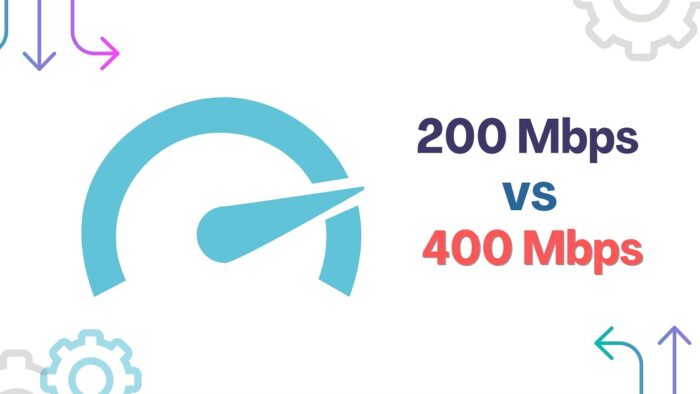
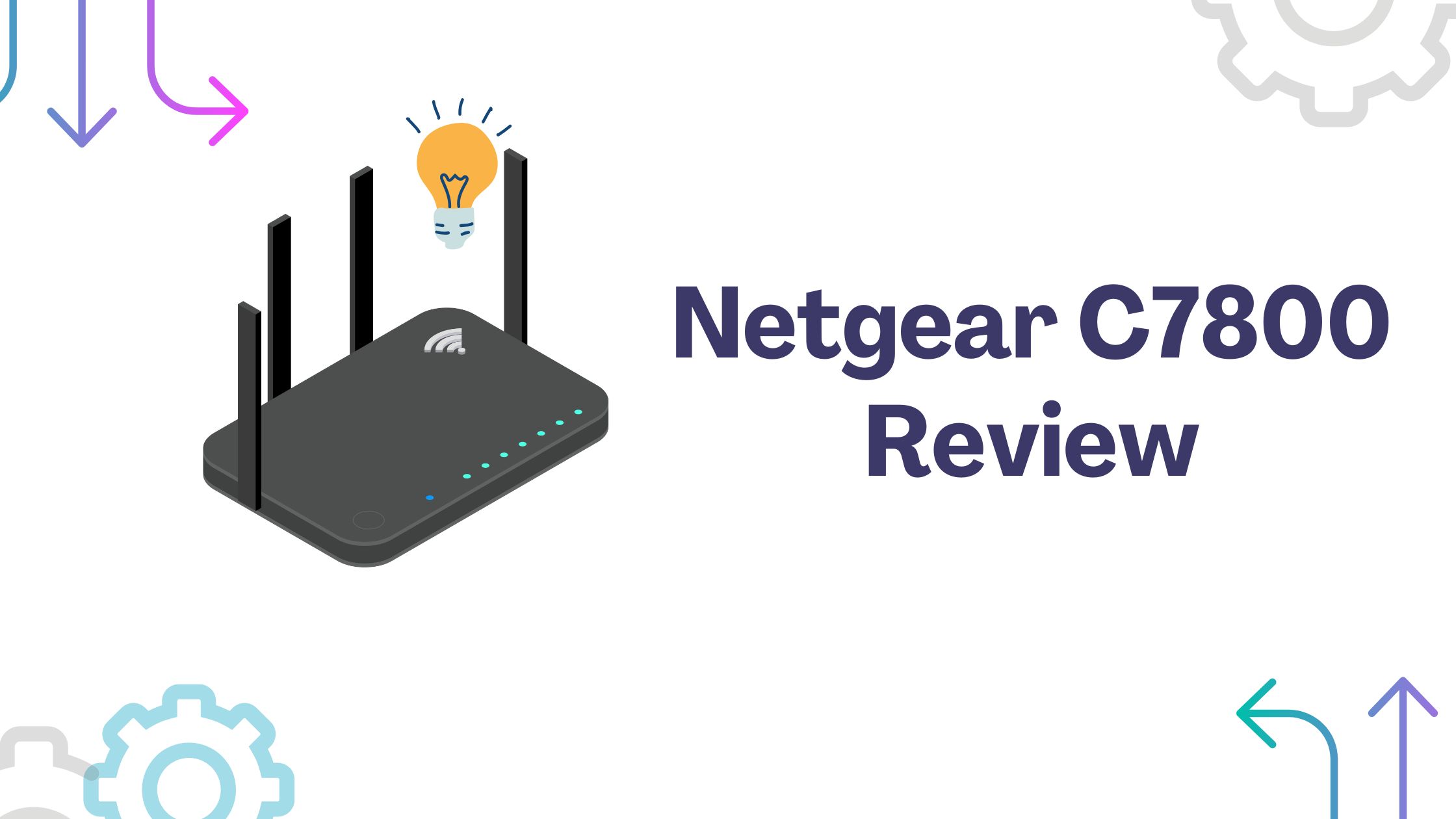



Some really interesting details you have written.Assisted me a lot, just what I was searching for : D.